The default URL for EWS is usually in the format https://mail.domain.com/EWS/Exchange.asmx, however that may not work for every Exchange Server.
There are 2 methods to use to find the URL:
1. Use a PowerShell command on the Microsoft Exchange Server
- Open the Exchange Management Shell on the Exchange server
- Type Get-WebServicesVirtualDirectory |Select name, *url* | fl
- The URL will be displayed
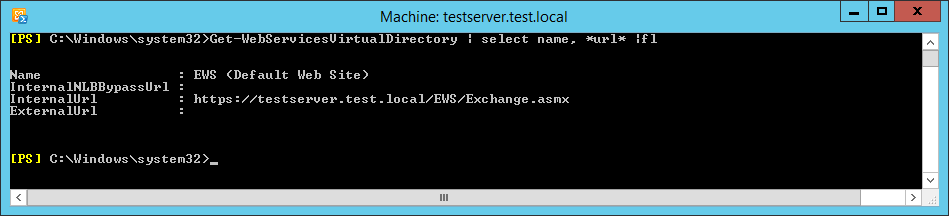
2. Use Microsoft Outlook (2007 and later) that connects to the same Exchange EWS Connector.
- Hold the Ctrl key and right click on the Outlook Icon in the system tray
- Select “Test E-mail Auto Configuration” from the menu
- Type in an email address located on the desired Exchange server
- Click Test
- The URL is listed as 'Availability Service URL'
